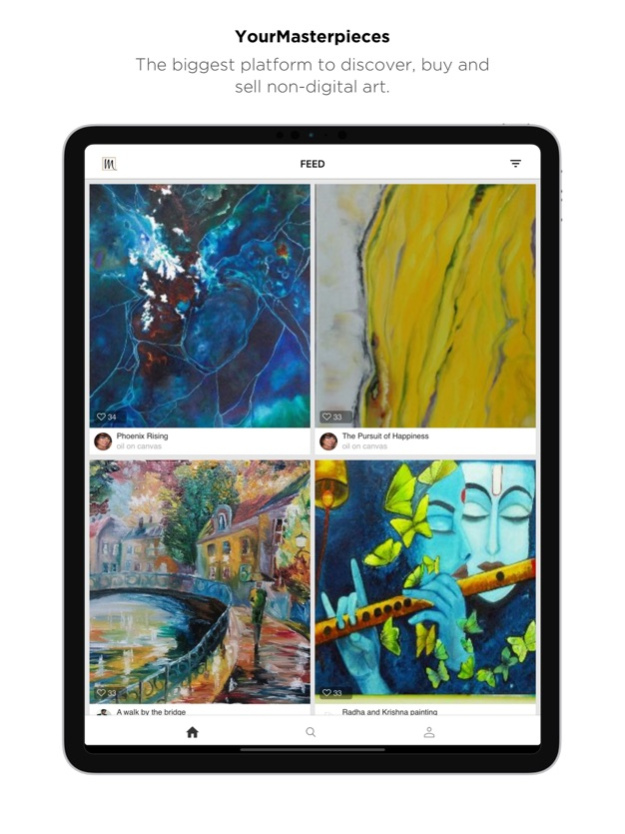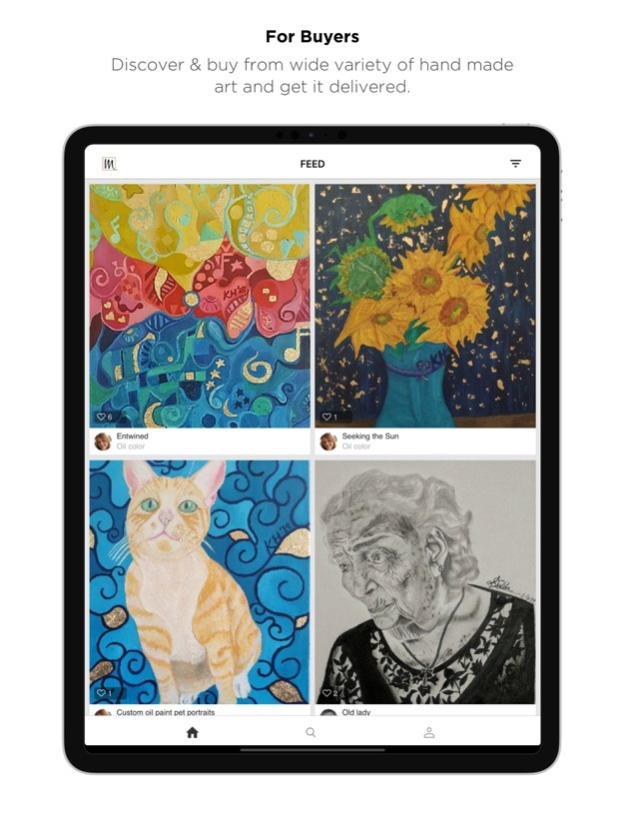YourMasterpieces 4.0.11
Continue to app
Free Version
Publisher Description
YourMasterpieces is a global marketplace for artists and art lovers from around the world to connect and re-imagine the world of art. A unique platform designed for artists to upload their non-digital handmade art to be shared with the world. The YourMasterpieces app is the perfect fit for every Artist as well as Art collector's needs because:
Buy and sell artwork from anywhere in the world
Save artworks as favorites to revisit them later
Connect with us to get all the artworks related questions answered
Explore curated recommendations tailored to your taste
Swift and secure payment options; you don’t pay until we verify an artwork and its availability
Get notified the minute an order ships
Sell your Artworks at your desired price!
We invite all painters and sculpturists to try this app specially designed for you. All artists can create a profile and upload their paintings, sculptures and other non-digital handmade artworks while art lovers can explore the platform to find art pieces they love. Join today and start getting likes on your artwork, build your fan base and provide your art the platform it deserves.
Dec 11, 2019
Version 4.0.11
Minor bug fixes.
About YourMasterpieces
YourMasterpieces is a free app for iOS published in the Personal Interest list of apps, part of Home & Hobby.
The company that develops YourMasterpieces is Yourmasterpieces PTE LTD. The latest version released by its developer is 4.0.11.
To install YourMasterpieces on your iOS device, just click the green Continue To App button above to start the installation process. The app is listed on our website since 2019-12-11 and was downloaded 0 times. We have already checked if the download link is safe, however for your own protection we recommend that you scan the downloaded app with your antivirus. Your antivirus may detect the YourMasterpieces as malware if the download link is broken.
How to install YourMasterpieces on your iOS device:
- Click on the Continue To App button on our website. This will redirect you to the App Store.
- Once the YourMasterpieces is shown in the iTunes listing of your iOS device, you can start its download and installation. Tap on the GET button to the right of the app to start downloading it.
- If you are not logged-in the iOS appstore app, you'll be prompted for your your Apple ID and/or password.
- After YourMasterpieces is downloaded, you'll see an INSTALL button to the right. Tap on it to start the actual installation of the iOS app.
- Once installation is finished you can tap on the OPEN button to start it. Its icon will also be added to your device home screen.